Instruction
How to use GS1 Rekisteri - Export data to an Excel file
Start here
On the Licences tab, on the right side of the row of each company prefix, you'll find the Actions column. Click Export GTINs to get started.
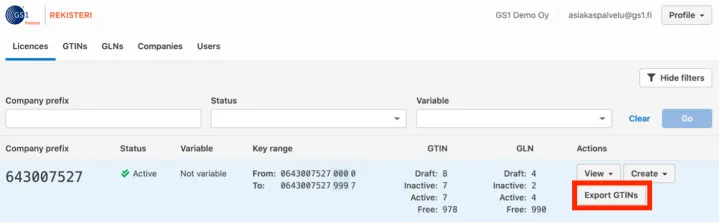
In the pop-up window, select whether you want to list
- free, used or both (all) GTINs
- GTINs and their status or, in addition to the codes, all saved product information
- column headers in Finnish or English
- which language product information you want on the list
Then click Export.
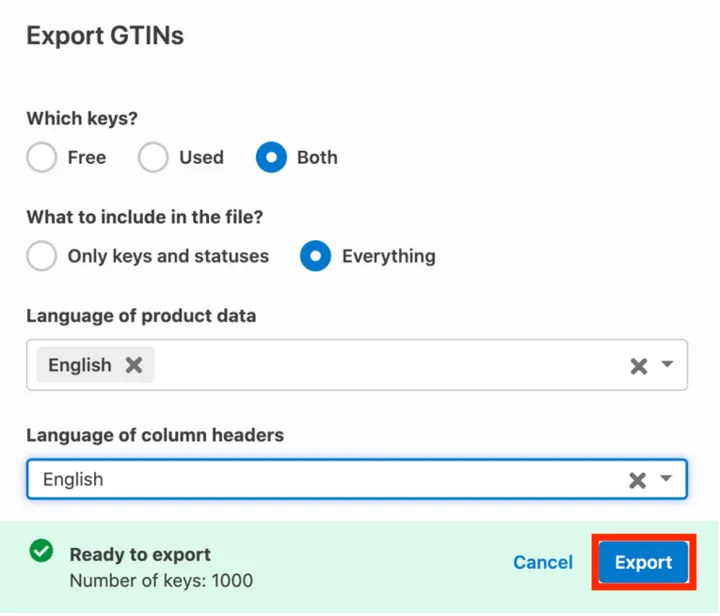
Instructions belong to these categories
GS1 Rekisteri
