How to use GS1 Rekisteri - Create a new GTIN, provide product information and create a barcode
GTIN-13-code and barcode
GTIN-13 is the most common code for product identification and is placed in the EAN-13 barcode. The company must have a GS1 Company prefix number in order to generate a GTIN. For example, with a 10 digit Company prefix number you can create 100 codes (13-10-1verification number = 2 numbers that are 00-99) this gives 6400001000018.
Note!
The identification numbers for variable measure items (starting with 23-25) are not stored in Rekisteri.
Create a new GTIN
Creating a new GTIN is done in GS1 Rekisteri on the GTIN-tab, by first clicking the Create GTIN button.

Please note! You can create GTIN's automatically or manually.
1. Create GTIN automatically
If you have not created any GTIN codes from your GS1 Company prefix or all your GTIN's have already been stored in GS1 Rekisteri, you should create new codes automatically. After clicking Create GTIN on the GTIN-tab, select How to create key – From company prefix. In "Select company prefix" select the company prefix from which you want to create the GTIN. If your company has only one company prefix, it’s automatically selected. Here you will also see the number of free codes (Keys free). Then press the Create button.
Once you have created the GTIN, click the Edit button. This allows you to enter your product information, which has to be provided when the GTIN is registred.
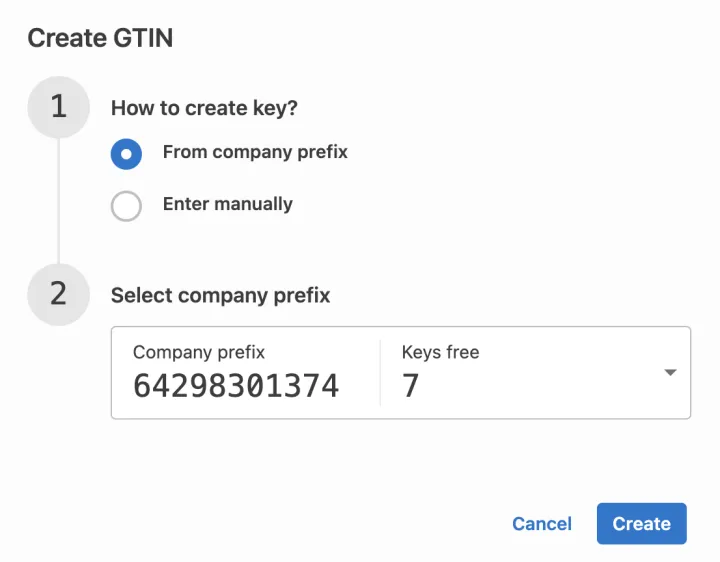

2. Create GTIN manually
If you have previously created GTIN's other way than in GS1 Rekisteri and you need to store these codes, choose Enter manually from Create GTIN window and enter the 12 first numbers of your code in the field. Observe that all GTIN's are stored in 14-digit format. This means that if your GTIN code has 12 digits (without the verification number or 13 numbers with the verification number), you need to add the digit “0” in front of your code. Press the Calculate check digit and Create buttons.
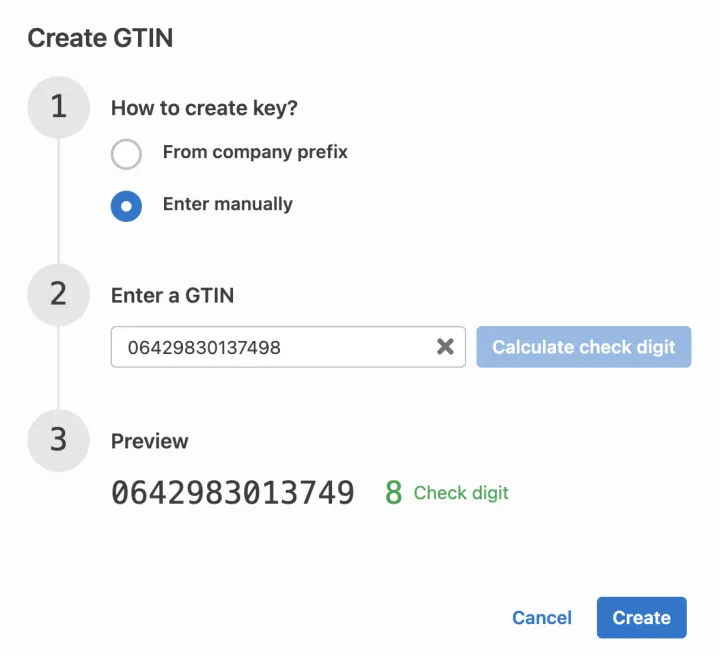
Provide product information
At least the following information is stored for the GTIN:
GPC (Global Product Classification) is a worldwide code used to group products based on similar characteristic and is used by producers and retail. Choose the best suiting class for the product from the menu.
The code that describes the product's packaging level. Choose whether it is a Base Unit or Each, i.e. the smallest batch to be sold, a Case (transport package) that contains several pieces of a Base Unit and can be sold to the end user or only the buyer, or a Pallet.
Indicates whether the product is sold to the consumer or to the end user. The value NO is selected only on products and packaging that are logistic units or for internal use only.
A Case can also be a consumer product, e.g. an assortment sold to consumers (biscuit bag, gift box) or a multipack (6-pack, 12-pack).
Country or area where the product is intended to be sold. Give at least one target market
The name provided by the brand owner that is recognised by the consumer and printed on the product. If the product does not have a brand, use the company name.
Choose the language and describe the product with a name that is unique.
The product name should consist of brand name, sub brand name (if applicable), product type description, product variation (if applicable) and net content. For example: Chocolate Factory dark chocolate 80 % 100 g
You can save the name in several languages, add languages from the green + -button.
The quantity (or quantities) of the product contained in the package along with its unit of measure typically printed on the label.
You can save the Net content in several units, for example for assortment packages. Add units from the green + -button. A product can only have the same unit once.
Providing a product image is not mandatory, but highly recommended. You can download the image either from your computer or by entering the image URL.
File types: .jpg, .tiff, .png
Resolution: 72-300 ppi
Longest side: 900-4800 pixels
Size: Less than 40 MB
An identifier, other than the GTIN, which provides an additional identification for the product.
When registering the GTIN of a case or pallet, it is possible to indicate which product or products it contains and how many. In assortments all the products they contain, and their quantities can be filled in. This is done by clicking on the green + -button. Exception: codes that are not stored in Rekisteri cannot be added to the assortment, in this case state the contents in the name.
Below is an overview of the basic product information when you start entering product information. The fields that are mandatory are highlighted in red.

Once you have entered the basic product information and saved the product, your product will appear on the GTINs tab in Draft mode. Now you can view your product information, edit the information you provided, download your product barcode, and make your product active.

IMPORTANT - READ BEFORE EDITING THE PRODUCT INFORMATION!
Editing the product information is determined by the international GTIN management standard. For example, each new product needs a new GTIN, and previously used codes must not be assigned to a new or different product. Also, when the weight or packaging dimensions of a product change, a new GTIN code is usually required.
You can use GTIN Management Decision-Support Tool to understand when to change a GTIN.
Create a barcode
You can create a barcode when entering or editing product information. Alternatively, on the GTINs tab you can find a Barcode button in the Actions column. Depending on the type of your company prefix, you can make either an EAN barcode or a UPC barcode for the consumer product. For the higher levels of the packaging hierarchy (case, pallet), you can also make an ITF-14 barcode. You can save the barcode in PNG format via the Download button.
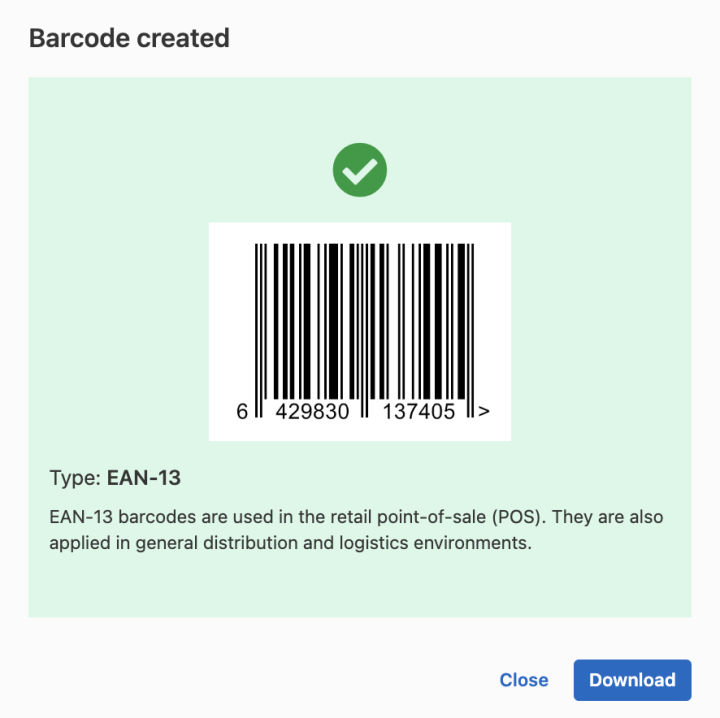
GTIN-14 code
For the coding of case or pallet units either the GTIN-13 or the GTIN-14 code can be used. From the GTIN-14 code GS1 Rekisteri creates the barcode in ITF-14 format. ITF-14 is not recommended to be used in other than directly on corrugated cardboard printed barcodes. ITF-14 is not readable at the cash register. If the case or pallet can be sold as such to the consumer it needs to be marked with GTIN-13 and EAN barcode, so that it can be read at the cash register.
