GS1 Rekisteri – Creating a GTIN code for a case or pallet
Either GTIN-13 or GTIN-14 can be used to identify cases and pallets, such as wholesale/retail packages. GTIN-13 always also enables scanning at the cash register.
GTIN-13 code for case or pallet
When you create a GTIN-13-coded case or pallet in GS1 Rekisteri, enter Case or Pallet as the hierarchy level in edit mode. You get new fields to fill in, where you can enter the GTIN of the included product and the quantity, i.e. how much of it there is in the unit on the upper level.
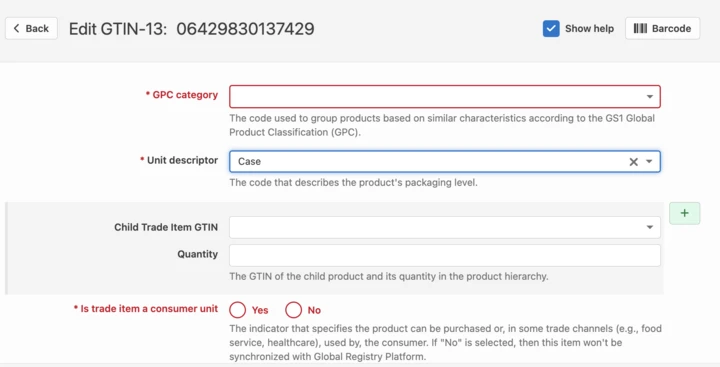
Name cases and pallets in GS1 Rekisteri by putting after the retail product name how much of the previous product level it contains. Put the total number of products included in the Net content.
Save all the products and their quantities for assortments. Add fields by clicking the green plus button to the right of the data field. Please note that GTINs that are not saved in GS1 Rekisteri cannot be added as child trade items to an assortment. In that case, state the content of the assortment in the product name.
GTIN-14 for the case or pallet
A GTIN-14 can also be used to identify a wholesale or sales batch package, i.e. case or pallet. GTIN-14 is formed in such a way that the GTIN-13 number is preceded by the number 1-8 and the check number is recalculated. The GTIN-14 code is therefore recommended to be made from the code of the product included in the upper packaging level. Front number 9 is reserved for transport packages of variable-size products.
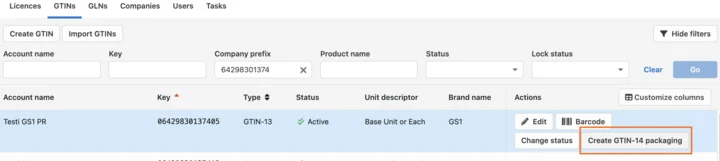
In GS1 Rekisteri, the information for the GTIN-14 is given as for the GTIN-13 code. The GS1 Rekisteri converts the GTIN-14 into a barcode in the form of ITF-14. The ITF-14 barcode is not recommended to be used for barcodes other than those printed directly on corrugated cardboard. It is easier to print and read than other barcode types. The ITF-14 barcode cannot be read at the cash registries, so it cannot be used on products sold to consumers.
